资源简介
C#定坐标快捷截图工具及源代码(可双屏选择),可根据文件名表自动顺序命名图片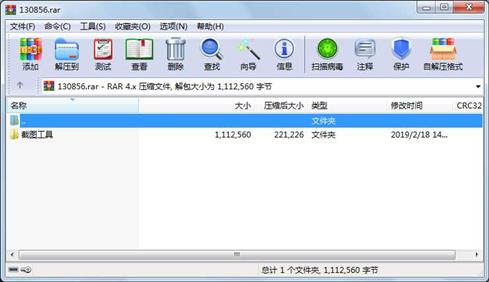
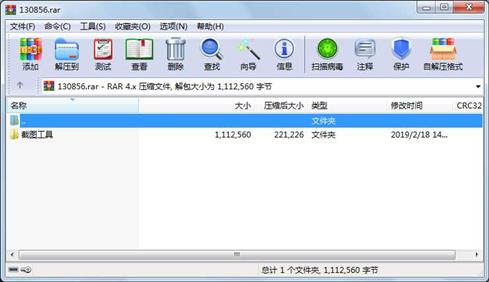
代码片段和文件信息
using System;
using System.Collections.Generic;
using System.ComponentModel;
using System.Data;
using System.Drawing;
using System.Linq;
using System.Text;
using System.Windows.Forms;
using System.Runtime.InteropServices;
namespace 截图工具
{
public partial class Form1 : Form
{
//[DllImport(“user32.dll“)]
//public static extern bool ReleaseCapture();
//[DllImport(“user32.dll“)]
//public static extern IntPtr SetCapture(IntPtr h);
static public int jietuw = 0;
static public int jietuh = 0;
string[] lines;
int shubiao = 0;
int xyzclick = 0;
static public int check = 0;
static public int count = 1;
static public int topcut = 0;
static public int leftcut = 0;
static public int rightcut = 0;
static public int botcut = 40;
string wenjianjia = @“c:“;
string tuming = “截图“;
public Form1()
{
InitializeComponent();
//try
//{
// s = new CopyScreen();
// s.GetScreenImage = new CopyScreen.GetImage(s_GetScreenImage);
//}
//catch (Exception ex) { MessageBox.Show(ex.Message); }
}
private void button1_Click(object sender EventArgs e)
{
if (dataGridView1.Rows.Count > 1 && checkBox1.Checked == true)
{
dataGridView1.Rows[count - 1].Cells[0].Selected = true;
this.dataGridView1.FirstDisplayedScrollingRowIndex = count - 1;
}
if(checkBox1.Checked!=true)
{
if (radioButton1.Checked == true)
{
Bitmap myImage = new Bitmap(Screen.PrimaryScreen.Bounds.Width - leftcut - rightcut Screen.PrimaryScreen.Bounds.Height - botcut - topcut);
Graphics g = Graphics.FromImage(myImage);
g.CopyFromScreen(new Point(0 + leftcut 0 + topcut) new Point(0 0) new Size(Screen.PrimaryScreen.Bounds.Width - leftcut - rightcut Screen.PrimaryScreen.Bounds.Height - botcut - topcut));
IntPtr dc1 = g.GetHdc();
g.ReleaseHdc(dc1);
myImage.Save(wenjianjia + “\\“ + tuming + Convert.ToString(count) + “.png“);
textBox6.Text = Convert.ToString(count);
count++;
}
else if (radioButton2.Checked == true)
{
Bitmap myImage = new Bitmap(Screen.AllScreens[0].Bounds.Width - leftcut - rightcut Screen.AllScreens[0].Bounds.Height - botcut - topcut);
Graphics g = Graphics.FromImage(myImage);
g.CopyFromScreen(new Point(Screen.AllScreens[1].Bounds.Width + leftcut +topcut) new Point(0 0) new Size(Screen.AllScreens[0].Bounds.Width - leftcut - rightcut Screen.AllScreens[0].Bounds.Height - botcut - topcut));
IntPtr dc1 = 属性 大小 日期 时间 名称
----------- --------- ---------- ----- ----
文件 232448 2018-01-05 13:29 截图工具\截图工具\bin\Debug\截图工具.exe
文件 50688 2018-01-05 13:29 截图工具\截图工具\bin\Debug\截图工具.pdb
文件 11608 2018-10-22 16:46 截图工具\截图工具\bin\Debug\截图工具.vshost.exe
文件 490 2016-03-09 13:48 截图工具\截图工具\bin\Debug\截图工具.vshost.exe.manifest
文件 20519 2018-01-05 13:29 截图工具\截图工具\Form1.cs
文件 29147 2018-01-05 13:29 截图工具\截图工具\Form1.Designer.cs
文件 107773 2018-01-05 13:29 截图工具\截图工具\Form1.resx
文件 1582 2017-11-23 18:18 截图工具\截图工具\HotKey.cs
文件 1229 2017-11-24 11:18 截图工具\截图工具\obj\x86\Debug\DesignTimeResolveAssemblyReferences.cache
文件 6264 2018-01-05 13:29 截图工具\截图工具\obj\x86\Debug\DesignTimeResolveAssemblyReferencesInput.cache
文件 2505 2018-10-22 16:46 截图工具\截图工具\obj\x86\Debug\截图工具.csproj.FileListAbsolute.txt
文件 1040 2018-01-05 13:29 截图工具\截图工具\obj\x86\Debug\截图工具.csproj.GenerateResource.Cache
文件 1757 2017-11-24 11:20 截图工具\截图工具\obj\x86\Debug\截图工具.csprojResolveAssemblyReference.cache
文件 232448 2018-01-05 13:29 截图工具\截图工具\obj\x86\Debug\截图工具.exe
文件 68212 2018-01-05 13:29 截图工具\截图工具\obj\x86\Debug\截图工具.Form1.resources
文件 50688 2018-01-05 13:29 截图工具\截图工具\obj\x86\Debug\截图工具.pdb
文件 180 2017-11-24 10:37 截图工具\截图工具\obj\x86\Debug\截图工具.Properties.Resources.resources
文件 68212 2017-11-24 10:37 截图工具\截图工具\obj\x86\Debug\截图工具.截图预览.resources
文件 493 2017-11-23 17:52 截图工具\截图工具\Program.cs
文件 1374 2017-11-23 17:52 截图工具\截图工具\Properties\AssemblyInfo.cs
文件 2876 2017-11-23 17:52 截图工具\截图工具\Properties\Resources.Designer.cs
文件 5612 2017-11-23 17:52 截图工具\截图工具\Properties\Resources.resx
文件 1099 2017-11-23 17:52 截图工具\截图工具\Properties\Settings.Designer.cs
文件 249 2017-11-23 17:52 截图工具\截图工具\Properties\Settings.settings
文件 67646 2017-11-24 10:37 截图工具\截图工具\settings_128px_1145019_easyicon.net.ico
文件 4169 2017-11-24 10:37 截图工具\截图工具\截图工具.csproj
文件 2407 2017-11-24 15:20 截图工具\截图工具\截图预览.cs
文件 2706 2017-11-24 10:37 截图工具\截图工具\截图预览.Designer.cs
文件 107589 2017-11-24 10:37 截图工具\截图工具\截图预览.resx
文件 878 2017-11-23 17:52 截图工具\截图工具.sln
............此处省略13个文件信息
相关资源
- C# OCR数字识别实例,采用TessnetOcr,对
- 考试管理系统 - C#源码
- asp.net C#购物车源代码
- C#实时网络流量监听源码
- C#百度地图源码
- Visual C#.2010从入门到精通配套源程序
- C# 软件版本更新
- C#屏幕软键盘源码,可以自己定制界面
- 智慧城市 智能家居 C# 源代码
- c#获取mobile手机的IMEI和IMSI
- C#实现简单QQ聊天程序
- 操作系统 模拟的 欢迎下载 C#版
- C#写的计算机性能监控程序
- 用C#实现邮件发送,有点类似于outlo
- MVC model层代码生成器 C#
- c#小型图书销售系统
- C# Socket Server Client 通讯应用 完整的服
- c# winform 自动登录 百度账户 源代码
- C#编写的16进制计算器
- C#TCP通信协议
- C# 数据表(Dataset)操作 合并 查询一
- C#语音识别系统speechsdk51,SpeechSDK51L
- 数据库备份还原工具1.0 C# 源码
-
[免费]xm
lDocument 节点遍历C# - EQ2008LEDc#开发实例
- DirectX.Capturec# winform 操作摄像头录像附
- c# 实现的最大最小距离方法对鸢尾花
- C#版保龄球记分代码
- C#自定义控件
- 基于c#的实验室设备管理系统621530
 川公网安备 51152502000135号
川公网安备 51152502000135号
评论
共有 条评论