-
大小: 14KB文件类型: .zip金币: 2下载: 0 次发布日期: 2021-05-29
- 语言: C#
- 标签:
资源简介
ASP.net GridView双击事件,弹出一个窗口显示详细信息,模式窗口显示详细信息。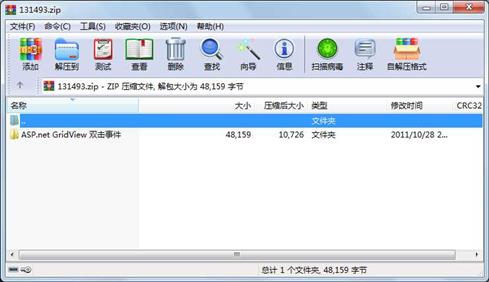
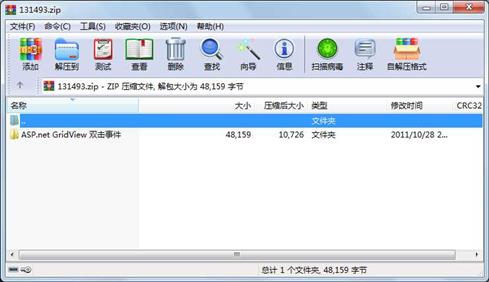
代码片段和文件信息
using System;
using System.Collections;
using System.Configuration;
using System.Data;
using System.Linq;
using System.Web;
using System.Web.Security;
using System.Web.UI;
using System.Web.UI.HtmlControls;
using System.Web.UI.WebControls;
using System.Web.UI.WebControls.WebParts;
using System.xml.Linq;
using System.Data.SqlClient;
namespace WebApplication3
{
public partial class _Default : System.Web.UI.Page
{
protected void Page_Load(object sender EventArgs e)
{
string str = “Data Source=.;Initial Catalog=SSMS;Integrated Security=True“;
SqlConnection sqlcon = new SqlConnection(str);
sqlcon.Open();
/// SqlCommand sqlmm = new SqlCommand();
SqlDataAdapter sda = new SqlDataAdapter(“select stu_id as ‘ID‘stu_name as ‘姓名‘stu_sex as ‘性别‘stu_age as ‘年龄‘ from student_tb“sqlcon);
DataTable dt = new DataTable();
sda.Fill(dt);
GridView1.DataSource = dt;
GridView1.DataBind();
}
protected void GridView1_RowDataBound(object sender GridViewRowEventArgs e)
{
if (e.Row.RowType == DataControlRowType.DataRow)
{
//鼠标移动到每项时颜色交替效果
e.Row.Attributes.Add(“onmouseout“ “this.style.backgroundColor=‘White‘;this.style.color=‘#003399‘“);
e.Row.Attributes.Add(“onmouseover“ “this.style.backgroundColor=‘#6699FF‘;this.style.color=‘#8C4510‘“);
//单击/双击 事件
e.Row.Attributes.Add(“ondblclick“ “DbClickEvent(‘“ + e.Row.Cells[0].Text + “‘)“);
// e.Row.Attributes.Add(“onclick“ “ClickEvent(‘“ + e.Row.Cells[1].Text + “‘)“);
//stuID = e.Row.Cells[0].Text;
// mmm(thise);
// e.Row.Attributes.Add(“onkeydown“ “GridViewItemKeyDownEvent(‘“ + e.Row.Cells[1].Text + “‘)“);
//设置悬浮鼠标指针形状为“小手“
e.Row.Attributes[“style“] = “Cursor:hand“;
}
}
}
}
属性 大小 日期 时间 名称
----------- --------- ---------- ----- ----
目录 0 2011-10-28 22:06 ASP.net GridView 双击事件\
目录 0 2011-10-28 22:06 ASP.net GridView 双击事件\WebApplication3\
文件 935 2011-10-28 08:41 ASP.net GridView 双击事件\WebApplication3.sln
文件 25088 2011-10-28 10:59 ASP.net GridView 双击事件\WebApplication3.suo
文件 1427 2011-10-28 11:03 ASP.net GridView 双击事件\WebApplication3\Default.aspx
文件 2171 2011-10-28 11:02 ASP.net GridView 双击事件\WebApplication3\Default.aspx.cs
文件 1199 2011-10-28 11:03 ASP.net GridView 双击事件\WebApplication3\Default.aspx.designer.cs
目录 0 2011-10-28 22:06 ASP.net GridView 双击事件\WebApplication3\Properties\
文件 1320 2011-10-28 08:41 ASP.net GridView 双击事件\WebApplication3\Properties\AssemblyInfo.cs
文件 7302 2011-10-28 08:50 ASP.net GridView 双击事件\WebApplication3\Web.config
文件 4423 2011-10-28 09:29 ASP.net GridView 双击事件\WebApplication3\WebApplication3.csproj
文件 1225 2011-10-28 09:29 ASP.net GridView 双击事件\WebApplication3\WebApplication3.csproj.user
文件 540 2011-10-28 10:55 ASP.net GridView 双击事件\WebApplication3\WebForm1.aspx
文件 1330 2011-10-28 11:00 ASP.net GridView 双击事件\WebApplication3\WebForm1.aspx.cs
文件 1199 2011-10-28 10:53 ASP.net GridView 双击事件\WebApplication3\WebForm1.aspx.designer.cs
- 上一篇:C#读写HID设备
- 下一篇:C#计算器源码 C#计算器源码 C#计算器源码
 川公网安备 51152502000135号
川公网安备 51152502000135号
评论
共有 条评论