资源简介
用户打开此游戏后,窗口会有一个球移动,每次落到下面的时候,下面的板子必须接住。当接住一次后,球的速度越来越快。难度越来越大。如果接不住球,则游戏结束。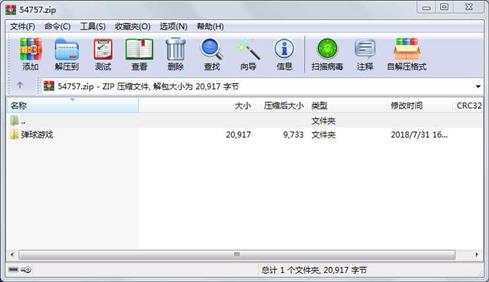
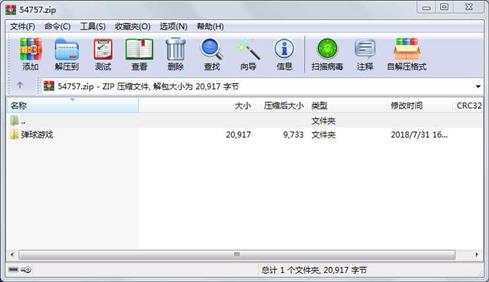
代码片段和文件信息
import java.awt.Color;
import java.awt.Graphics;
import java.awt.event.MouseEvent;
import java.awt.event.MouseMotionListener;
import java.util.Timer;
import java.util.TimerTask;
import java.util.zip.Inflater;
import javax.swing.Jframe;
import javax.swing.JOptionPane;
import javax.swing.JPanel;
/**
*
* @author xieyuan
* 1.窗口 面板 窗口位置固定
* 2.在窗口上画一个球
* 3.让小球自己动
* 4.对小球的运动方向进行判断,并进行方向的处理,实现小球的反弹效果
* 5.添加挡板 实现跟随鼠标来控制挡板移动
* 6.判断小球接触到挡板,或者接触到边缘的时候的处理
*/
public class Game extends Jframe implements MouseMotionListener{
//设置窗口的宽、高
private int fw=800;
private int fh=600;
//设置球的位置
private int bx=0;
private int by=0;
private int b2r=100;
private String direction=“right_down“;//初始方向是右下
//定时器:在指定时间间隔内,反复触发指定窗口的事件
private Timer timer=new Timer();
//设置挡板 back plate
private int block_x=200;
private int block_y=580;
private int block_w=150;
private int block_h=20;
//设置球的速度、分数
private int speed=1;
private int score=0;
private Inner inner=null;
public Game() {
//窗口置顶,永远在前
this.setAlwaysOnTop(true);
//禁用此frame边框修饰
this.setUndecorated(true);
//初始化容器
this.getContentPane().setBackground(Color.BLACK);
this.setSize(fw fh);
//添加面板
inner=new Inner();
this.add(inner);
//窗口位置:居中
this.setLocationRelativeTo(null);
//设置窗口能否改变大小
this.setResizable(false);
this.addMouseMotionListener(this);
this.setVisible(true);
}
//面板容器类
class Inner extends JPanel {
public Inner() {
//控件:设置不透明
this.setOpaque(false);
//定时器的方法
timer.schedule(new TimerTask(){
@Override
public void run() {
/*
* 通过坐标定时改变实现小球的移动
*/
if(“right_down“.equalsIgnoreCase(direction)) {//右下
bx+=speed;
by+=speed;
}
if(“right_up“.equalsIgnoreCase(direction)) {//右上
bx+=speed;
by-=speed;
}
if(“left_up“.equalsIgnoreCase(direction)) {//左上
bx-=speed;
by-=speed;
}
if(“left_down“.equalsIgnoreCase(direction)) {//左下
bx-=speed;
by+=speed;
}
/*
* 判断小球什么时候进行方向的改变
*/
//游戏结束
if(by+b2r>=fh) {
JOptionPane.showMessageDialog(inner “GAME OVER!!!“ “提示信息“ JOptionPane.DEFAULT_OPTION);
Runtime.getRuntime().exit(0);//运行结束
}
//接触到顶部
if(by<=0) {
if(“left_up“.equalsIgnoreCase(direction)) {//左上
direction=“left_down“;
}else{//右上
direction=“right_down“;
}
}
//接触到左边
if(bx<=0) {
if(“left_down“.equalsIgnoreCase(direction)) {//左下
direction=“right_down“;
}else{//左上
direction=“right_up“;
}
}
//接触到右边
if(bx+b2r>=fw) {
if(“right_up“.equalsIgnoreCase(direction)) {//右上
direction=“left_up“;
}else{//右下
direction=“left_down“;
}
}
//接触到底部、挡板
if(bx+b2r/2>=block_x&&bx+b2r/2<=block_x+block_w&&by+b2r>=block_y) {
属性 大小 日期 时间 名称
----------- --------- ---------- ----- ----
目录 0 2018-07-31 16:29 弹球游戏\
文件 301 2018-07-31 15:39 弹球游戏\.classpath
文件 388 2018-07-31 15:39 弹球游戏\.project
目录 0 2018-07-31 19:10 弹球游戏\.settings\
文件 598 2018-07-31 15:39 弹球游戏\.settings\org.eclipse.jdt.core.prefs
目录 0 2018-11-18 07:04 弹球游戏\bin\
文件 2379 2018-11-18 07:04 弹球游戏\bin\Game$Inner$1.class
文件 1563 2018-11-18 07:04 弹球游戏\bin\Game$Inner.class
文件 3469 2018-11-18 07:04 弹球游戏\bin\Game.class
文件 4137 2018-11-18 07:04 弹球游戏\bin\JFraStart.class
文件 406 2018-11-18 07:04 弹球游戏\bin\StartAction.class
目录 0 2018-07-31 19:12 弹球游戏\src\
文件 4211 2018-07-31 16:26 弹球游戏\src\Game.java
文件 3465 2018-07-31 19:55 弹球游戏\src\StartAction.java
- 上一篇:swing gif 所需jar包
- 下一篇:FiddlerCertMaker.exe
 川公网安备 51152502000135号
川公网安备 51152502000135号
评论
共有 条评论