资源简介
http://blog.csdn.net/placidzhang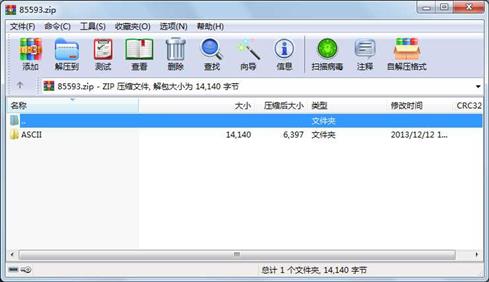
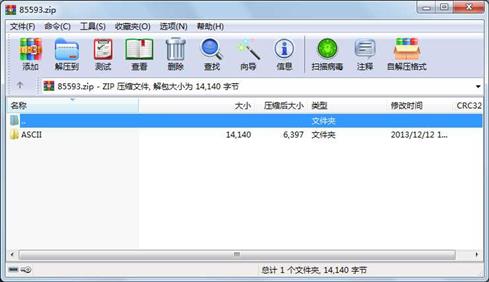
代码片段和文件信息
import java.awt.BorderLayout;
import java.awt.EventQueue;
import javax.swing.Jframe;
import javax.swing.JPanel;
import javax.swing.border.EmptyBorder;
import javax.swing.JOptionPane;
import javax.swing.JTextArea;
import javax.swing.JTextField;
import javax.swing.JButton;
import javax.swing.border.MatteBorder;
import java.awt.Color;
import javax.swing.JLabel;
import java.awt.event.MouseAdapter;
import java.awt.event.MouseEvent;
import java.io.FileInputStream;
import java.io.FileNotFoundException;
import java.io.FileOutputStream;
import java.io.IOException;
import java.io.OutputStreamWriter;
public class ASCII extends Jframe {
private JPanel contentPane;
private JTextField txtILoveJava;
/**
* Launch the application.
*/
public static void main(String[] args) {
EventQueue.invokeLater(new Runnable() {
public void run() {
try {
ASCII frame = new ASCII();
frame.setVisible(true);
} catch (Exception e) {
e.printStackTrace();
}
}
});
}
/**
* Create the frame.
*/
public ASCII() {
setDefaultCloseOperation(Jframe.EXIT_ON_CLOSE);
setBounds(100 100 864 504);
contentPane = new JPanel();
contentPane.setBorder(new MatteBorder(1 1 1 1 (Color) new Color(0 0 0)));
contentPane.setLayout(new BorderLayout(0 0));
setContentPane(contentPane);
final JTextArea textArea = new JTextArea();
textArea.setBackground(new Color(176 224 230));
contentPane.add(textArea BorderLayout.CENTER);
JPanel panel = new JPanel();
contentPane.add(panel BorderLayout.SOUTH);
panel.setLayout(new BorderLayout(0 0));
txtILoveJava = new JTextField();
txtILoveJava.setText(“I love Java !“);
panel.add(txtILoveJava);
txtILoveJava.setColumns(10);
JButton submitBtn = new JButton(“\u786E\u5B9A“);
submitBtn.addMouseListener(new MouseAdapter() {
@Override
public void mouseClicked(MouseEvent e) {
textArea.setText(“ “);
String str = txtILoveJava.getText();
byte[] bytes = str.getBytes();
for (int i = 0; i < bytes.length; i++) {
if (bytes[i] >= (byte) 0x81 && bytes[i] <= (byte) 0xfe) {
JOptionPane.showMessageDialog(null “不支持中文字符“);
break;
}
}
char[] ch = str.toCharArray();
byte[][] asc = new byte[ch.length][16];
try {
OutputStreamWriter output = new OutputStreamWriter(new FileOutputStream(“out.txt“));
for (int i = 0; i < ch.length; i++) {
FileInputStream file = new FileInputStream(“ASC16“);
int off = ch[i] * 16;
file.skip(off);
file.read(asc[i]);
file.close();
}
for (int i = 0; i < 16; i++) {
for (int id = 0; id < ch.length; id++) {
for (int j = 0; j < 8; j++) {
int bit = (asc[id][i] & (0x80 >> j)) >> (7 - j);
if (bit == 1) {
textArea.append(“*“);
output.write(“*“);
} else {
textArea.append(“ “);
output.write(“ “);
属性 大小 日期 时间 名称
----------- --------- ---------- ----- ----
目录 0 2013-12-12 12:31 ASCII\
文件 301 2013-12-12 12:01 ASCII\.classpath
文件 381 2013-12-12 12:01 ASCII\.project
目录 0 2013-12-12 12:01 ASCII\.settings\
文件 598 2013-12-12 12:01 ASCII\.settings\org.eclipse.jdt.core.prefs
文件 4096 2010-06-26 21:45 ASCII\ASC16
目录 0 2013-12-12 13:38 ASCII\bin\
文件 672 2013-12-12 16:11 ASCII\bin\ASCII$1.class
文件 2365 2013-12-12 16:11 ASCII\bin\ASCII$2.class
文件 2197 2013-12-12 16:11 ASCII\bin\ASCII.class
文件 160 2013-12-12 16:13 ASCII\out.txt
目录 0 2013-12-12 12:01 ASCII\src\
文件 3370 2013-12-12 13:20 ASCII\src\ASCII.java
相关资源
- jsonarray所必需的6个jar包.rar
- 三角网构TIN生成算法,Java语言实现
- java代码编写将excel数据导入到mysql数据
- Java写的cmm词法分析器源代码及javacc学
- JAVA JSP公司财务管理系统 源代码 论文
- JSP+MYSQL旅行社管理信息系统
- 推荐算法的JAVA实现
- 基于Java的酒店管理系统源码(毕业设
- java-图片识别 图片比较
- android毕业设计
- java23种设计模式+23个实例demo
- java Socket发送/接受报文
- JAVA828436
- java界面美化 提供多套皮肤直接使用
- 在线聊天系统(java代码)
- 基于Java的图书管理系统807185
- java中实现将页面数据导入Excel中
- java 企业销售管理系统
- java做的聊天系统(包括正规课程设计
- Java编写的qq聊天室
- 商店商品管理系统 JAVA写的 有界面
- JAVA开发聊天室程序
- 在linux系统下用java执行系统命令实例
- java期末考试试题两套(答案) 选择(
- JAVA3D编程示例(建模、交互)
- Java 文件加密传输
- java做的房产管理系统
- 基于jsp的bbs论坛 非常详细
- [免费]java实现有障碍物的贪吃蛇游戏
- java Servlet投票实例
 川公网安备 51152502000135号
川公网安备 51152502000135号
评论
共有 条评论