资源简介
纯手写,能完成字体颜色大小设置,打开和保存txt文件。最最重要的是内附实验报告啊...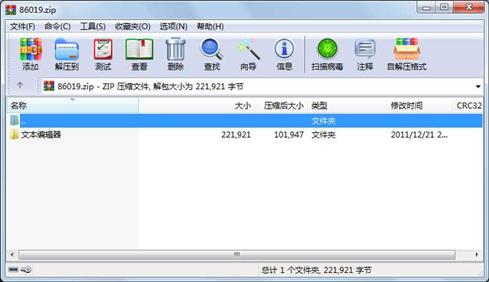
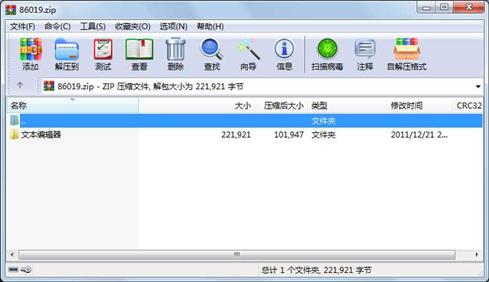
代码片段和文件信息
import javax.swing.*;
import java.awt.*;
import java.awt.event.*;
import javax.swing.event.*;
import java.io.*;
public class editor
{
public static void main (String[] args)
{
textframe frame=new textframe();
frame.setDefaultCloseOperation(Jframe.EXIT_ON_CLOSE);
frame.show();
}
}
class textframe extends Jframe implements ActionListener
{
public textframe()
{
settitle(“记事本“);
setSize(600540);
JMenuBar menubar =new JMenuBar();
setJMenuBar(menubar);
fileMenu =new JMenu(“文件(F)“);
fileMenu.setForeground(Color. BLUE);
fileMenu.setMnemonic(‘F‘);
openitem=new JMenuItem(“打开“);
openitem.addActionListener(this);
saveitem=new JMenuItem(“保存“);
saveitem.addActionListener(this);
fileMenu.add(openitem);
fileMenu.add(saveitem);
JMenu styleMenu =new JMenu(“格式(S)“);
styleMenu.setForeground(Color. BLUE);
styleMenu.setMnemonic(‘S‘);
JMenu colorMenu=new JMenu(“颜色“);
JMenu fontMenu=new JMenu(“字体“);
styleMenu.add(colorMenu);
bitem=new JMenuItem(“BLUE“);
bitem.addActionListener(this);
bitem.setForeground(Color. BLUE);
blitem=new JMenuItem(“BLACK“);
blitem.addActionListener(this);
blitem.setForeground(Color. BLACK);
ritem=new JMenuItem(“RED“);
ritem.addActionListener(this);
ritem.setForeground(Color. RED);
gitem=new JMenuItem(“GREEN“);
gitem.addActionListener(this);
gitem.setForeground(Color. GREEN);
colorMenu.add(bitem);
colorMenu.add(blitem);
colorMenu.add(ritem);
colorMenu.add(gitem);
styleMenu.add(new JMenuItem(“_____“));
styleMenu.add(fontMenu);
songitem=new JMenuItem(“宋体“);
songitem.addActionListener(this);
huaitem=new JMenuItem(“华文行楷“);
huaitem.addActionListener(this);
liitem=new JMenuItem(“隶书“);
liitem.addActionListener(this);
fontMenu.add(songitem);
fontMenu.add(huaitem);
fontMenu.add(liitem);
fontMenu.add(new JMenuItem(“_____“));
bolditem=new JCheckBoxMenuItem(“加粗“);
bolditem.addActionListener(this);
italicitem=new JCheckBoxMenuItem(“倾斜“);
italicitem.addActionListener(this);
fontMenu.add(bolditem);
fontMenu.add(italicitem);
JMenu helpMenu=new JMenu(“帮助(H)“);
helpMenu.setForeground(Color. BLUE);
helpMenu.setMnemonic(‘H‘);
copyrightitem = new JMenuItem(“版权“ ‘b‘);
copyrightitem.addActionListener(this);
explainitem=new JMenuItem(“说明“‘a‘);
explainitem.addActionListener(this);
helpMenu.add(copyrightitem);
helpMenu.add(explainitem);
menubar.add(fileMenu);
menubar.add(styleMenu);
menubar.add(helpMenu);
Container contentPane=getContentPane();
JPanel TextPanel=new JPanel();
text=new JTextArea(2780);
text.setFont(new Font(“宋体“Font.PLAIN13));
JScrollPane scrollpane=new JScrollPane (text);
TextPanel.add(scrollpane);
contentPane.add(TextPanelBorderLayout.SOUTH);
JPanel toolPanel=new JPanel();
JLabel l=new JLabel(“字体大小“);
sizeBox= new JComboBox();
a=new int [16];
for(int i=0;i<=15;i++)
{ a[i]=(i+5)*2;
属性 大小 日期 时间 名称
----------- --------- ---------- ----- ----
目录 0 2011-12-21 21:37 文本编辑器\
文件 7257 2011-12-21 21:36 文本编辑器\editor.java
文件 7304 2010-12-08 22:11 文本编辑器\editor.java.bak
文件 207360 2010-12-19 12:44 文本编辑器\用Java设计文本编辑器.doc
- 上一篇:简易通讯录
- 下一篇:K-means聚类算法JAVA程序实现
相关资源
- jsonarray所必需的6个jar包.rar
- 三角网构TIN生成算法,Java语言实现
- java代码编写将excel数据导入到mysql数据
- Java写的cmm词法分析器源代码及javacc学
- JAVA JSP公司财务管理系统 源代码 论文
- JSP+MYSQL旅行社管理信息系统
- 推荐算法的JAVA实现
- 基于Java的酒店管理系统源码(毕业设
- java-图片识别 图片比较
- android毕业设计
- java23种设计模式+23个实例demo
- java Socket发送/接受报文
- JAVA828436
- java界面美化 提供多套皮肤直接使用
- 在线聊天系统(java代码)
- 基于Java的图书管理系统807185
- java中实现将页面数据导入Excel中
- java 企业销售管理系统
- java做的聊天系统(包括正规课程设计
- Java编写的qq聊天室
- 商店商品管理系统 JAVA写的 有界面
- JAVA开发聊天室程序
- 在linux系统下用java执行系统命令实例
- java期末考试试题两套(答案) 选择(
- JAVA3D编程示例(建模、交互)
- Java 文件加密传输
- java做的房产管理系统
- 基于jsp的bbs论坛 非常详细
- [免费]java实现有障碍物的贪吃蛇游戏
- java Servlet投票实例
 川公网安备 51152502000135号
川公网安备 51152502000135号
评论
共有 条评论