资源简介
指针式仪表的自动识别,图像处理与图像识别,利用matlab对真个过程进行仿真计算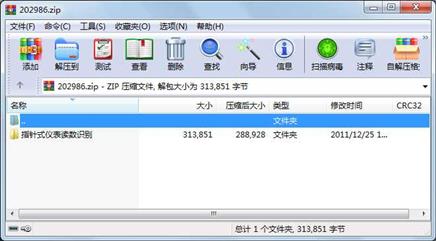
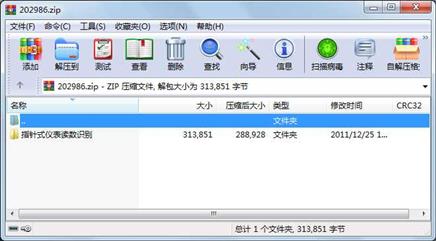
代码片段和文件信息
%%
function varargout = untitled1(varargin)
%UNtitleD1 M-file for untitled1.fig
% UNtitleD1 by itself creates a new UNtitleD1 or raises the existing
% singleton*.
%
% H = UNtitleD1 returns the handle to a new UNtitleD1 or the handle to
% the existing singleton*.
%
% UNtitleD1(‘Property‘‘Value‘...) creates a new UNtitleD1 using the
% given property value pairs. Unrecognized properties are passed via
% varargin to untitled1_OpeningFcn. This calling syntax produces a
% warning when there is an existing singleton*.
%
% UNtitleD1(‘CALLBACK‘) and UNtitleD1(‘CALLBACK‘hobject...) call the
% local function named CALLBACK in UNtitleD1.M with the given input
% arguments.
%
% *See GUI Options on GUIDE‘s Tools menu. Choose “GUI allows only one
% instance to run (singleton)“.
%
% See also: GUIDE GUIDATA GUIHANDLES
% Edit the above text to modify the response to help untitled1
% Last Modified by GUIDE v2.5 25-Dec-2011 16:44:40
% Begin initialization code - DO NOT EDIT
gui_Singleton = 1;
gui_State = struct(‘gui_Name‘ mfilename ...
‘gui_Singleton‘ gui_Singleton ...
‘gui_OpeningFcn‘ @untitled1_OpeningFcn ...
‘gui_OutputFcn‘ @untitled1_OutputFcn ...
‘gui_LayoutFcn‘ [] ...
‘gui_Callback‘ []);
if nargin && ischar(varargin{1})
gui_State.gui_Callback = str2func(varargin{1});
end
if nargout
[varargout{1:nargout}] = gui_mainfcn(gui_State varargin{:});
else
gui_mainfcn(gui_State varargin{:});
end
% End initialization code - DO NOT EDIT
% --- Executes just before untitled1 is made visible.
function untitled1_OpeningFcn(hobject eventdata handles varargin)
% This function has no output args see OutputFcn.
% hobject handle to figure
% eventdata reserved - to be defined in a future version of MATLAB
% handles structure with handles and user data (see GUIDATA)
% varargin unrecognized PropertyName/PropertyValue pairs from the
% command line (see VARARGIN)
clear global
global paizhao
global yulan
global xqzz
global yansetiqu
global mianjitiqu
global xingzhuangtiqu
global chonghe
global lingzhi
global string
global quedingzhongxin
global xihua
global xuanqu
xuanqu=0;
xihua=0;
quedingzhongxin=0;
string=‘‘;
lingzhi=0;
chonghe=0;
xingzhuangtiqu=0;
mianjitiqu=0;
yansetiqu=0;
xqzz=0;
yulan=0;
paizhao=0;
backgroundImage = importdata(‘beijing.jpg‘);
% 选择坐标系
axes(handles.axes3);
% 将图片添加到坐标系中,于是就成了背景了
image(backgroundImage);
% 将坐标系的坐标轴标签去掉
axis off
%full path name of the image file
smiley = importdata(‘beijing1.jpg‘);
smiley1 = importdata(‘beijing2.jpg‘);
%set the smiley image as the button background
set(handles.pushbutton19‘CDATA‘smiley);
set(handles.pushbutton20‘CDATA‘smiley1);
set(handles.pushbutton24‘CDATA‘smiley1);
% Choose default command line output for untitled
axes(handles.axes1);
cla reset
set(handles.axes1‘xTick‘[]);
set(handles.axes1 属性 大小 日期 时间 名称
----------- --------- ---------- ----- ----
目录 0 2011-12-25 18:33 指针式仪表读数识别\
文件 266792 2011-12-20 20:33 指针式仪表读数识别\beijing.jpg
文件 2610 2011-12-20 21:19 指针式仪表读数识别\beijing1.jpg
文件 1490 2011-12-20 21:23 指针式仪表读数识别\beijing2.jpg
文件 11063 2011-12-25 17:27 指针式仪表读数识别\unti
文件 31896 2011-12-25 17:26 指针式仪表读数识别\unti
相关资源
- matlab_OFDM调制解调(来自剑桥大学)
- Matlab路面裂缝识别69319
- 高灵敏度GPS接收机MATLAB仿真,附捕获
- 基于MATLAB的质点弹道计算与外弹道优
- 阵列天线的matlab仿真
- MATLAB 经典程序源代码大全
- MATLAB小波软阈值去噪代码33473
- 天线阵的波束形成在MATLAB仿真程序及
- 非线性SVM算法-matlab实现
- 《MATLAB 智能算法超级学习手册》-程序
- 组合导航matlab程序
- 读取txt文件内容matlab代码实现
- Matlab实现基于相关的模板匹配程序
- matlab优化工具箱讲解
- 基于MATLAB的快速傅里叶变换
- 光纤传输中的分布傅立叶算法matlab实
- 基于matlab的图像处理源程序
- matlab 椭圆拟合程序
- 算术编码解码matlab源代码
- optical_flow 光流法 matlab 实现程序
- 引导图像滤波器 Matlab实现
- 分形几何中一些经典图形的Matlab画法
- OFDM系统MATLAB仿真代码
- SVM工具箱(matlab中运行)
- 图像小波变换MatLab源代码
- LU分解的MATLAB实现
- 冈萨雷斯数字图像处理matlab版(第三
- 替代数据法的matlab程序
- 用matlab实现的多站定位系统性能仿真
- 通过不同方法进行粗糙集属性约简m
 川公网安备 51152502000135号
川公网安备 51152502000135号
评论
共有 条评论