资源简介
使用pyqt5和pyqt Designer实现的登录功能...........................................................................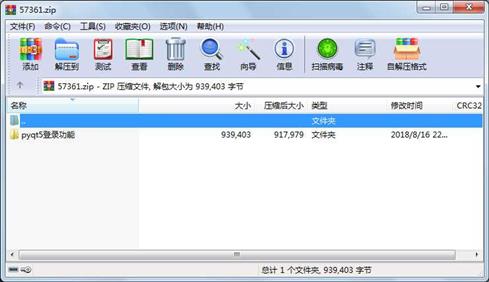
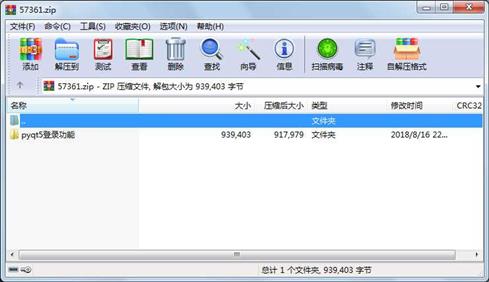
代码片段和文件信息
import sys
import pymysql
from Python_tensorflow_LicensePlate.utils.Pymysql import *
from PyQt5.QtWidgets import *
from Python_tensorflow_LicensePlate.front.FPwd import * # 导入文件的顺序不同会导致文件类识别异常,原因未知
from PyQt5 import QtWidgets QtCore QtGui
from PyQt5.QtCore import *
from PyQt5.QtGui import *
from Python_tensorflow_LicensePlate.front.loginUI import *
from Python_tensorflow_LicensePlate.front.register import *
from Python_tensorflow_LicensePlate.front.Db_finance import *
from Python_tensorflow_LicensePlate.front.ComInfoManager import *
from Python_tensorflow_LicensePlate.front.Db_seatManager import *
from Python_tensorflow_LicensePlate.front.Db_admin import *
from loginUI import *
from PyQt5.QtWidgets import QWidget
from PyQt5 .QtGui import *
from PyQt5.QtCore import *
#colon expected 缺少冒号
class Login(QtWidgets.QDialog):
def __init__(self):
super(Login self).__init__()
self.ui = Ui_login_Ui()
self.ui.setupUi(self)
# self.setMinimumSize(QtCore.QSize(400 200)) # 控制缩放范围
# self.setMaximumSize(QtCore.QSize(400 200))
self.setWindowtitle(“欢迎使用停车场管理系统“)
self.setFixedSize(self.width() self.height())
self.ui.labelTip.hide()
self.ui.labelTip.setText(“密码或用户名不能为空!“)
# 设置label字体
labelFont = QFont()
labelFont.setPixelSize(15)
# 设置动态背景
self.gif = QMovie(‘bg2.gif‘)
self.ui.label_2.setMovie(self.gif)
self.gif.start()
# 这在label属性
self.ui.labelTip.setstyleSheet(
“QLabel{color:red;font-size:12px;font-weight:bold;font-family:Roman times;}“
)
self.ui.userLabel.setstyleSheet(“QLabel{background:white;}“
“QLabel{color:rgb(100100100250);font-size:15px;font-weight:bold;font-family:Roman times;}“
“QLabel:hover{color:rgb(300300300120);}“)
self.ui.pwdlabel.setstyleSheet(“QLabel{background:white;}“
“QLabel{color:rgb(100100100250);font-size:15px;font-weight:bold;font-family:Roman times;}“
“QLabel:hover{color:rgb(300300300120);}“)
self.ui.label.setstyleSheet(“QLabel{background:white;}“
“QLabel{color:rgb(100100100250);font-size:15px;font-weight:bold;font-family:Roman times;}“
“QLabel:hover{color:rgb(300300300120);}“)
# 登录注册添加hover选择器失败
# self.ui.registerButton.setstyleSheet(“QPushButton{color:blue}“
# “QPushButton:hover{color:red}“)
# self.ui.loginButton.setstyleSheet(“QPushButton:hover{color:rgb(300300300120)}“)
# self.ui.loginButton.setstyleSheet(“background-color:white“)
# self.ui.registerButton.setstyleSheet(“background-color:white“)
self.ui.loginButton.setstyleSheet(“QPushButton{color:black}“
“QPushButton:hover{color:red}“ 属性 大小 日期 时间 名称
----------- --------- ---------- ----- ----
目录 0 2018-08-16 22:36 pyqt5登录功能\
文件 925190 2018-06-27 11:25 pyqt5登录功能\bg2.gif
文件 9972 2018-08-16 22:26 pyqt5登录功能\Login.py
文件 4241 2018-07-01 15:58 pyqt5登录功能\loginUI.py
- 上一篇:使用动态优先权和时间片轮转的进程调度算法的模拟
- 下一篇:中本聪比特币白皮书.txt
相关资源
- PyQt5编写的大数据应用-高速公路违章
- PyQt5_gpl-5.11.3.zip
- PyQt5类继承图
- PyQt5.zip--lib包
- 登陆界面设计
- PyQ5基本窗口控件详解
- pyqt5_tools-5.9.0.1.2-cp35-none-win_amd64.whl
- 用PyQT5多线程爬取轻小说工具
- PyQt5开发与实战源代码
- PyQt5All.rar
- PYQT5与Matplotlib_2019最新参考资料 含程
- pyqt5windows生成二维工具源码
- pyqt5PyQt5快速开发与实战
- pyqt5 2019学习手册 自编手册 可以当工
- pyqt5思维导图与笔记
- PyQt5-5.11.2-5.11.1-cp35.cp36.cp37.cp38-none-w
- PyQt5快速开发与实战PDF 带目录
- pyqt5_tools-5.11.3.1.4-cp37-none-win_amd64
- PyQt5-5.11.3-5.11.2-cp35.cp36.cp37.cp38-none-w
- PyQt5快速开发与实战电子书(清晰有目
- pyqt5pyqt5-tools
- 《PyQt5快速开发与实战》电子扫面带书
- PyQt5-5.14.1-5.14.0-cp35.cp36.cp37.cp38-none-w
- PyQt5快速开发与实战(PDF+配套源码)
- PyQt5快速开发与实战源码(完整版)
- Deep_learning_GUI.rar
- pyqt5图片和视频浏览器
- pyqt5串口通讯助手
- PyQt5:QtCharts 绘制折线图
- pyqt5:Qpainter绘制基础图形,鼠标拖动
 川公网安备 51152502000135号
川公网安备 51152502000135号
评论
共有 条评论