资源简介
日常事务管理系统,里面功能挺全面的,适合初学者借鉴。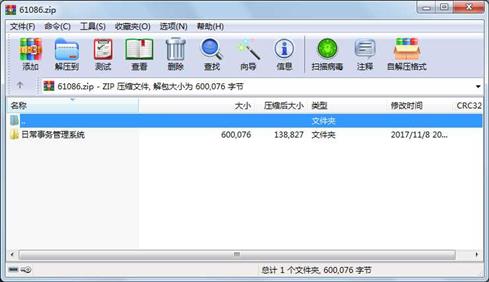
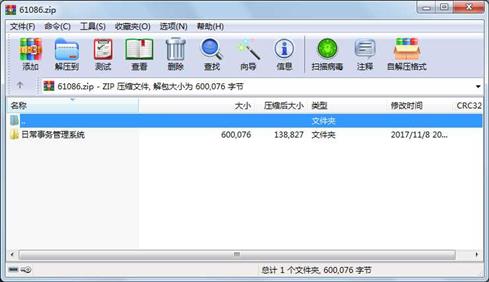
代码片段和文件信息
using System;
using System.Collections.Generic;
using System.ComponentModel;
using System.Data;
using System.Drawing;
using System.Linq;
using System.Text;
using System.Threading.Tasks;
using System.Windows.Forms;
using System.Data.SqlClient;
namespace 日常事务管理系统
{
public partial class Form1 : Form
{
public Form1()
{
InitializeComponent();
textBox2.Text = DateTime.Now.ToShortDateString();
}
private void Form1_Load(object sender EventArgs e)
{
}
private void radioButton1_CheckedChanged(object sender EventArgs e)
{
comboBox1.Items.Clear();
if (radioButton2.Checked == true)
{
comboBox1.Items.Add(“生活费用“);
comboBox1.Items.Add(“医疗费用“);
comboBox1.Items.Add(“其他费用“);
}
else
{
comboBox1.Items.Add(“工作收入“);
comboBox1.Items.Add(“投资收益“);
comboBox1.Items.Add(“其他收入“);
}
comboBox1.SelectedIndex = 0;
}
private void button1_Click(object sender EventArgs e)
{
string s_收支类型 = null;
string date = textBox2.Text;
string s_收支类别 = comboBox1.Text.Trim();
string declare = textBox1.Text.Trim();
string s_收支项目 = listBox1.Text.Trim();
int mony = Convert.ToInt32(textBox3.Text.Trim());
string b_备注 = richTextBox1.Text.Trim();
if (radioButton1.Checked == true)
{
s_收支类型 = radioButton1.Text;
}
else if(radioButton2.Checked == true)
{
s_收支类型 = radioButton2.Text;
}
string connString = (“Server=(local);Integrated Security=SSPI;database=zlg“);
SqlConnection conn = new SqlConnection(connString);//定义一个数据连接实例
string MyInsert = String.Format(“insert into 财务表( s_收支类型s_收支类别 date dedares_收支项目 money b_备注)values(‘{0}‘‘{1}‘‘{2}‘‘{3}‘‘{4}‘‘{5}‘‘{6}‘)“ s_收支类型 s_收支类别 date declare s_收支项目 mony b_备注);
try
{
conn.Open();
SqlCommand MyCommand = new SqlCommand(MyInsert conn);
int count = MyCommand.ExecuteNonQuery();
if (count > 0)
{
MessageBox.Show(“添加财务信息成功!“ “添加成功“ MessageBoxButtons.OK MessageBoxIcon.Information);
}
else
{
MessageBox.Show(“添加财务信息失败!“ “添加失败“ MessageBoxButtons.OK MessageBoxIcon.Information);
}
}
catch (Exception ex)
{
MessageBox.Show(ex.Message “操作数据库出错!请重新输入信息!“ MessageBoxButtons.OK MessageBoxIcon.Exclamation);
}
finally
{
属性 大小 日期 时间 名称
----------- --------- ---------- ----- ----
目录 0 2017-11-08 20:41 日常事务管理系统\
目录 0 2017-11-08 20:41 日常事务管理系统\日常事务管理系统\
文件 187 2016-12-08 08:07 日常事务管理系统\日常事务管理系统\App.config
文件 11408 2016-12-16 22:32 日常事务管理系统\日常事务管理系统\Form1.Designer.cs
文件 4950 2016-12-16 22:32 日常事务管理系统\日常事务管理系统\Form1.cs
文件 5817 2016-12-16 22:32 日常事务管理系统\日常事务管理系统\Form1.resx
文件 543 2016-12-12 17:19 日常事务管理系统\日常事务管理系统\Program.cs
目录 0 2017-11-08 20:41 日常事务管理系统\日常事务管理系统\Properties\
文件 1372 2016-12-08 08:07 日常事务管理系统\日常事务管理系统\Properties\AssemblyInfo.cs
文件 2900 2016-12-08 08:07 日常事务管理系统\日常事务管理系统\Properties\Resources.Designer.cs
文件 5612 2016-12-08 08:07 日常事务管理系统\日常事务管理系统\Properties\Resources.resx
文件 1111 2016-12-08 08:07 日常事务管理系统\日常事务管理系统\Properties\Settings.Designer.cs
文件 249 2016-12-08 08:07 日常事务管理系统\日常事务管理系统\Properties\Settings.settings
目录 0 2017-11-08 20:41 日常事务管理系统\日常事务管理系统\bin\
目录 0 2017-11-08 20:41 日常事务管理系统\日常事务管理系统\bin\Debug\
文件 44544 2016-12-18 11:24 日常事务管理系统\日常事务管理系统\bin\Debug\日常事务管理系统.exe
文件 187 2016-12-08 08:07 日常事务管理系统\日常事务管理系统\bin\Debug\日常事务管理系统.exe.config
文件 114176 2016-12-18 11:24 日常事务管理系统\日常事务管理系统\bin\Debug\日常事务管理系统.pdb
文件 24224 2016-12-18 11:24 日常事务管理系统\日常事务管理系统\bin\Debug\日常事务管理系统.vshost.exe
文件 187 2016-12-08 08:07 日常事务管理系统\日常事务管理系统\bin\Debug\日常事务管理系统.vshost.exe.config
文件 490 2012-06-02 22:34 日常事务管理系统\日常事务管理系统\bin\Debug\日常事务管理系统.vshost.exe.manifest
目录 0 2018-04-13 10:20 日常事务管理系统\日常事务管理系统\bin\Release\
目录 0 2017-11-08 20:41 日常事务管理系统\日常事务管理系统\obj\
目录 0 2017-11-08 20:41 日常事务管理系统\日常事务管理系统\obj\Debug\
文件 1453 2016-12-08 10:35 日常事务管理系统\日常事务管理系统\obj\Debug\DesignTimeResolveAssemblyReferences.cache
文件 7112 2016-12-16 23:04 日常事务管理系统\日常事务管理系统\obj\Debug\DesignTimeResolveAssemblyReferencesInput.cache
目录 0 2018-04-13 10:20 日常事务管理系统\日常事务管理系统\obj\Debug\TempPE\
文件 0 2016-12-08 08:07 日常事务管理系统\日常事务管理系统\obj\Debug\TemporaryGeneratedFile_036C0B5B-1481-4323-8D20-8F5ADCB23D92.cs
文件 0 2016-12-08 08:07 日常事务管理系统\日常事务管理系统\obj\Debug\TemporaryGeneratedFile_5937a670-0e60-4077-877b-f7221da3dda1.cs
文件 0 2016-12-08 08:07 日常事务管理系统\日常事务管理系统\obj\Debug\TemporaryGeneratedFile_E7A71F73-0F8D-4B9B-B56E-8E70B10BC5D3.cs
文件 180 2016-12-16 22:32 日常事务管理系统\日常事务管理系统\obj\Debug\日常事务管理系统.Form1.resources
............此处省略45个文件信息
 川公网安备 51152502000135号
川公网安备 51152502000135号
评论
共有 条评论