资源简介
# 微信小程序-树莓派照片监控
### 说明:
实现树莓派照片监控功能,特色:
- 小程序和服务器使用webSocket通信
- 树莓派和服务器使用mqtt通信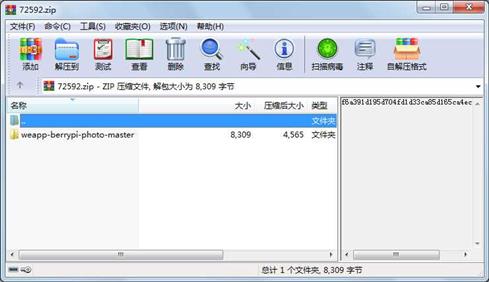
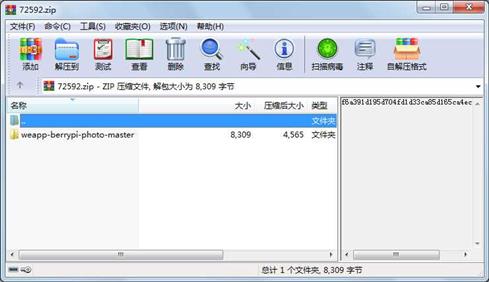
代码片段和文件信息
# -*- coding: utf-8 -*-
# 树莓派照片监控
# 作者:刘焱旺
# 官网:www.getweapp.com
# QQ群:499859691
# 调试过程中有任何问题欢迎和我们联系
import paho.mqtt.client as mqtt
import json
from qiniu import Auth put_file etag urlsafe_base64_encode
import qiniu.config
import os time
#需要填写你的服务器IP
ip = ‘xxx‘
#需要填写你的 Access Key 和 Secret Key
access_key = ‘xxx‘
secret_key = ‘xxx‘
#构建鉴权对象
q = Auth(access_key secret_key)
#需要填写你的空间
bucket_name = ‘xxx‘
#需要填写你的空间域名
base = ‘http://xxx‘
#照片缓存
cache = ‘‘
lastUpdated = 0
#生成上传 Token,可以指定过期时间等
token = q.upload_token(bucket_name None 3600)
def upload(localfile):
ret info = put_file(token None localfile)
return ret
# 连接成功回调函数
def on_connect(client userdata flags rc):
print(“Connected with result code “ + str(rc))
client.subscribe(“CAMERA/PHOTO“)
# 消息推送回调函数
def on_message(client userdata msg):
global base cache lastUpdated
print(msg.topic+“ “+str(msg.payload))
if int(time.time()) < lastUpdated + 5:
client.publish(‘CAMERA/PHOTO/BACK‘ ‘{“id“:“‘+str(msg.payload)+‘“ “path“:“‘+cache+‘“}‘)
return
r = os.system(‘fswebcam -r 640*480 imagex01.jpg‘)
ret = upload(‘./imagex01.jpg‘)
print ret[‘hash‘]
cache = base+ret[‘hash‘]
lastUpdated = int(time.time())
client.publish(‘CAMERA/PHOTO/BACK‘ ‘{“id“:“‘+str(msg.payload)+‘“ “path“:“‘+base+ret[‘hash‘]+‘“}‘)
if __name__ == ‘__main__‘:
client = mqtt.Client()
client.on_connect = on_connect
client.on_message = on_message
try:
# 请根据实际情况改变MQTT代理服务器的IP地址
global ip
client.connect(ip 1883 60)
client.loop_forever()
except KeyboardInterrupt:
client.disconnect()
属性 大小 日期 时间 名称
----------- --------- ---------- ----- ----
目录 0 2017-02-07 02:38 weapp-berrypi-photo-master\
文件 578 2017-02-07 02:38 weapp-berrypi-photo-master\README.md
目录 0 2017-02-07 02:38 weapp-berrypi-photo-master\berrypi\
文件 1907 2017-02-07 02:38 weapp-berrypi-photo-master\berrypi\mqtt.py
目录 0 2017-02-07 02:38 weapp-berrypi-photo-master\client\
文件 1030 2017-02-07 02:38 weapp-berrypi-photo-master\client\app.js
文件 271 2017-02-07 02:38 weapp-berrypi-photo-master\client\app.json
文件 204 2017-02-07 02:38 weapp-berrypi-photo-master\client\app.wxss
目录 0 2017-02-07 02:38 weapp-berrypi-photo-master\client\pages\
目录 0 2017-02-07 02:38 weapp-berrypi-photo-master\client\pages\index\
文件 1477 2017-02-07 02:38 weapp-berrypi-photo-master\client\pages\index\index.js
文件 2 2017-02-07 02:38 weapp-berrypi-photo-master\client\pages\index\index.json
文件 175 2017-02-07 02:38 weapp-berrypi-photo-master\client\pages\index\index.wxm
文件 268 2017-02-07 02:38 weapp-berrypi-photo-master\client\pages\index\index.wxss
目录 0 2017-02-07 02:38 weapp-berrypi-photo-master\client\pages\logs\
文件 318 2017-02-07 02:38 weapp-berrypi-photo-master\client\pages\logs\logs.js
文件 56 2017-02-07 02:38 weapp-berrypi-photo-master\client\pages\logs\logs.json
文件 194 2017-02-07 02:38 weapp-berrypi-photo-master\client\pages\logs\logs.wxm
文件 114 2017-02-07 02:38 weapp-berrypi-photo-master\client\pages\logs\logs.wxss
目录 0 2017-02-07 02:38 weapp-berrypi-photo-master\client\utils\
文件 481 2017-02-07 02:38 weapp-berrypi-photo-master\client\utils\util.js
目录 0 2017-02-07 02:38 weapp-berrypi-photo-master\server\
文件 1234 2017-02-07 02:38 weapp-berrypi-photo-master\server\berrypiServer.js
- 上一篇:hcgconv 游戏解包工具
- 下一篇:abaqus_material.zip
相关资源
- layui后台管理模板
- 仿知乎界面小程序源代码
- axure原形-京东物流后台
- E盾偷后台工具源码
- ManageEngine_OpManager_12.3安装手册+管理员
- 多窗口后台鼠标连点器
- honeywell半球枪式监控搜索软件
- wwwscan-很强大的后台扫描工具
- 恶搞小程序的源代码,相当于屏幕上
- 汇编语言编写的四则运算小程序
- 通用后台管理系统模板
- 简单三层架构,经典小程序
- IP数据包流量监控VC 源码
- USB助手(调试USB通信协议的工具) 源
- 简单的一个小程序(是送给心仪的女
- powerbuilder 计算器小程序
- 进制转换小程序
- 桌面显示时间小程序
- 键盘输入监控
- 基于WiFi技术的矿井信号收发器设计
- 多窗口后台鼠标连点器.rar
- layuiAdmin:layuiAdmin后台管理模板完全由
- 小程序反编译文件wxappUnpacker.rar
- axure后台管理系统原型rp112482
- 微信小程序驾照考试题库demo完整
- 新闻列表源码(微信小程序)
- 基于Linux、QT的视频监控系统的设计与
- 微信小程序——音乐播放器
- 豆瓣图书微信小程序
- 微信小程序-仿网易云音乐
 川公网安备 51152502000135号
川公网安备 51152502000135号
评论
共有 条评论