资源简介
本资源是将DICOM格式的CT图用VTK读取,转给OpenCV处理并可视化。当中的操作比普通的图片显示要更困难(可看我的博文了解)。本程序只要配置好OpenCV和VTK环境即可成功运行,使用简单方便。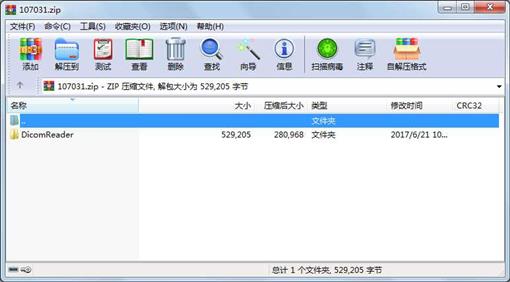
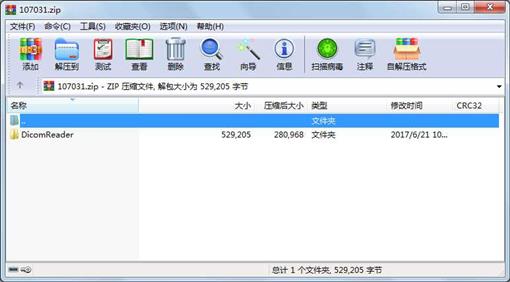
代码片段和文件信息
#include
#include // 当中含有_finddata_t
#include
#include
#include
#include
#include
#include
#include
#include
#include
#include
#include
#include
#include
#include
using namespace std;
using namespace cv;
// 读入一个CT图,返回它的像素矩阵,使用OpenCV的Mat类型返回
void dicomread(string inputFilename Mat &imgvtkSmartPointer &reader)
{
img.create(512512CV_32SC1);
vtkSmartPointer imageCast =
vtkSmartPointer::New();
reader->SetFileName(inputFilename.c_str());
reader->Update();
imageCast->SetInputConnection(reader->GetOutputPort());
imageCast->SetOutputScalarTypeToInt();
imageCast->Update();
// 图像的基本信息
int dims[3];
reader->GetOutput()->GetDimensions(dims);
//图像的像素值
for(int k=0;k
for(int j=0;j
for(int i=0;i
int* pixel =
(int*)(imageCast->GetOutput()->GetScalarPointer(ijk)); // 第i列第j行的像素值
img.at(ji) = int(*pixel); // 第j行第i列的像素值
}
}
}
}
void showdicom(Mat I)
{
double maxx=0minn=0;
double *max = &maxx;
double *min = &minn;
I.convertTo(ICV_64FC1);
minMaxIdx(Iminmax);
for(int i=0;i
for(int j=0;j
I.at(ij) = 255*(I.at(ij)-minn)*1/(maxx-minn);
}
}
minMaxIdx(Iminmax);
for(int i=0;i
for(int j=0;j(ij) = (I.at(ij)-minn)*1/(maxx-minn);
}
//cout << I <
waitKey(0);
}
int main()
{
string filename = “D:\\CT\\CT000895“;
Mat I1G1;
vtkSmartPointer reader =
vtkSmartPointer::New();
// 读入dicom图
dicomread(filenameI1reader);
flip(I1I10);
//cout << I1.channels() << “ “ << I1.size() << endl;
showdicom(I1);
} 属性 大小 日期 时间 名称
----------- --------- ---------- ----- ----
文件 526948 2011-09-03 01:04 DicomReader\CT000895
文件 2257 2017-06-21 10:55 DicomReader\dicomreader.cpp
目录 0 2017-06-21 10:56 DicomReader\
- 上一篇:知乎小程序简化版
- 下一篇:联想启天M6900原版BIOS
相关资源
- vtk QT做的三维地质可视化系统2of2
- 冈萨雷斯 数字图像处理 源代码(m文
- qt图像处理
- 血液图像处理—细胞识别
- DICOM图像读取以及窗宽,窗位调整
- VC数字图像处理课程设计
- 图像处理作业C 源代码
- SAR图像处理1
- Graphics Magic图像处理魔术师,含Delph
- 铝合金方波交流TIG焊熔池图像处理
- 基于图像处理的智能车寻迹算法设计
- 医学超声图像处理研究+哈尔滨工业大
- 友锋图像处理系统v3.rar(破解版
- 图像处理代码
- 图片-视频互换程序
- 基于图论的图像处理
- opencv视觉测距
- 北京交通大学-数字图像处理试卷+ 答
- 数字图像处理 王伟强 国科大 期末试
- 国科大图像处理作业王伟强老师.rar
- 国科大数字图像处理习题课重点
- 数字图像处理标准测试图片335张
- 哈尔滨工业大学深圳 数字图像处理
- 东南大学数字图像处理期末复习
- 2019国科大 王伟强 课程PPT+作业+中文翻
- 国科大图像处理期末考题2017(王伟强
- 数字图像处理课程设计 实验报告
- 国科大王伟强图像处理期末考试2018
- 国科大-图像处理与分析-2018期末试题
- 图像处理 分析与机器视觉 源码
 川公网安备 51152502000135号
川公网安备 51152502000135号
评论
共有 条评论