资源简介
在目标跟踪的画出各个算法的跟踪精确度图,便于直观的对比验证,这个程序用于跟踪算法的实验对比,验证的程序。发论文和做毕设很有用。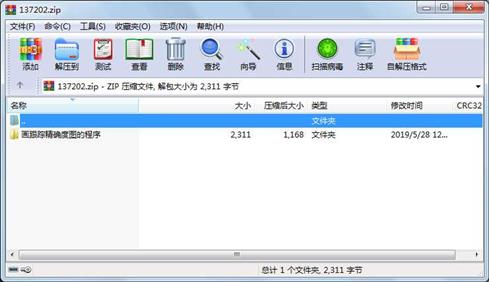
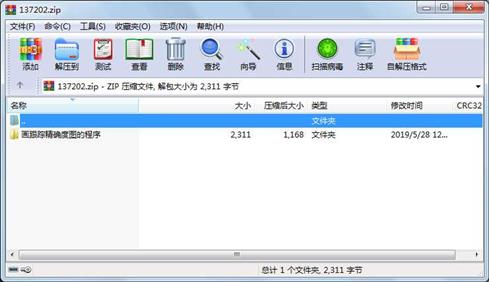
代码片段和文件信息
%plot the precisions
clear;
clc;
%% 这一部分需要手动输入视频帧数和名称;
num=365; %视频总帧数
title=‘Tiger2‘; %视频名称
%%
figure(‘Numbertitle‘‘off‘ ‘Name‘[‘Precisions - ‘ title]);
for i=1:5 %%算法的数量
PosName = strcat(‘C:/Users/li/Desktop/Tiger2/positions‘int2str(i) ‘.mat‘);
positions= load(PosName);
GroName = strcat(‘C:/Users/li/Desktop/Tiger2/ground_truth‘int2str(i) ‘.mat‘);
ground_truth=load(GroName);
precisions = precision_plot(positions.positions ground_truth.ground_truth);
Color={‘r‘‘b‘‘g‘‘k‘‘y‘‘m‘‘c‘};
plot(precisions Color{i} ‘LineWidth‘2);
hold on
TimName = strcat(‘C:/Users/li/Desktop/Bolt/time‘int2str(i) ‘.mat‘);
time = load(TimName); %视频运行时间
fps = num / time.time;
fprintf(‘%12s - Precision (20px):% 1.3f FPS:% 4.2f\n‘ title precisions(20) fps);
end
xlabel(‘Threshold‘) ylabel(‘Precision‘);
legend(‘本文算法‘‘KCF算法‘‘DCF算法‘‘CSK算法‘‘MOSSE算法‘);
%%算法从其他程序获取数据的代码
% n种算法的名称:AlgName={‘mypaper‘‘kcf‘‘MOSSE‘‘CSK‘‘TLD‘};
% 取运行时间的:save(‘C:/Users/li/Desktop/huatu/time.mat‘‘time‘);
%%%下面两个坐标与文件夹里自带的坐标x\y标记反了。程序中是(yx);文件里是(xy)
% 标定好的坐标:save(‘C:/Users/li/Desktop/huatu/ground_truth.mat‘‘time‘);
% 取程序就计算出的坐标:save(‘C:/Users/li/Desktop/huatu/positions.mat‘‘time‘);
属性 大小 日期 时间 名称
----------- --------- ---------- ----- ----
文件 1488 2019-05-28 12:39 画跟踪精确度图的程序\plot_tu.m
文件 823 2018-12-13 21:11 画跟踪精确度图的程序\precision_plot.m
目录 0 2019-05-28 12:41 画跟踪精确度图的程序\
- 上一篇:微信跳一跳外挂
- 下一篇:全面的点云库PCL学习教程
相关资源
- 编程实现二维DCT变换
- 图像二值化
- 用FFT对信号进行频谱分析
- Tone-Reservation
- QGA 量子遗传算法
- 差分形式的阻滞增长模型
- 遗传算法的M文件
- 简单二阶互联系统的非线性动力学分
- 手写数字识别-模板匹配法
- Stock_Watson_动态因子分析模型
- 果蝇优化算法优化支持向量回归程序
- 自己做的一个简单GUI扑克纸牌识别-
- multi output SVR
- AR过程的线性建模过程与各种功率谱估
- PCNN TOOLBOX
- plstoolbox.zip
- 中国国家基础地理信息系统GIS数据
- 粒子群微电网优化调度
- 矩阵分析-经典教材-中文版-Roger.A.Ho
- 压缩感知TwIST
- 基于最小错误率的贝叶斯手写数字分
- 最全系统辨识源代码,包括多种最小
- 导弹制导实验
- 重力场大地水准面及重力异常阶次误
- prtools5.2.3工具包
- 脉冲耦合神经网络工具箱PCNN-toolbox
- SVM算法-回归拟合程序.zip
- Kriging代理模型EGO算法.zip
- Matalb实现停车场完整系统
- 总体经验模态分解
 川公网安备 51152502000135号
川公网安备 51152502000135号
评论
共有 条评论