资源简介
利用Python在Excel中点阵绘图
代码片段和文件信息
from openpyxl import Workbook
from openpyxl.utils import get_column_letter
from openpyxl.styles import PatternFill Color from PIL import Image # 定义常量
IMAGE_FILE = ‘starsky.jpg‘ # 图片的文件名
IMAGE_MAX_SIZE = 400 # 图片长边像素的最大值,如果超出此值,将缩小图片。
img = Image.open(IMAGE_FILE) print(‘image\‘s type is %s‘ % img.format) # 修正图片尺寸
img_width img_height = img.size
print(‘image\‘s size is (%s %s)‘ % (img_width img_height))
if img_width > IMAGE_MAX_SIZE:
img_height = int(img_height * IMAGE_MAX_SIZE / img_width)
img_width = IMAGE_MAX_SIZE
if img_height > IMAGE_MAX_SIZE:
img_width = int(img_width * IMAGE_MAX_SIZE / img_height)
img_height = IMAGE_MAX_SIZE
img.thumbnail((img_width img_height)) # 缩小图片尺寸
print(‘image\‘s new size is (%s %s)‘ % (img_width img_height)) # 由于excel对单元格填充色有要求,所以用以下两行代码把图片转换为8位色值
img = img.convert(‘P‘)
img = img.convert(‘RGB‘)
pix = img.load()
workbook = Workbook()
worksheet = workbook.active 相关资源
- python一个打砖块的小游戏
- python实验指导书 图文高清版
- python主动安装第三方库
- python爬取豆瓣top250电影信息
- python绘制 大蟒蛇
- python小程序(数组排序)
- Python去水印(基于cv2)
- Python 数据结构入门 - 二叉搜索树(
- python空心电感计算器
- python除法.docx
- 抽奖背后的秘密(python抽奖逻辑)
- 绘制统计学直方图茎叶图(matplotlib)
- python求解标准差
- svm-simple.py(matplotlib)
- python数据分析与处理
- excel数据比对小工具
- pygame贪吃蛇
- python turtle 跳房子
- python 人群计数
- 自动化测试(基于pytest)
- 基于树莓派的动态图像对比(py3_ob<
- Python调用第三方API换脸
- “去哪儿吃”帮你选餐厅(python代码
- python 控制台登陆密码验证
- KNN算法的Python实现(datingrecd.ipynb)
- python核心编程第二版-习题答案
- python爬取笔趣阁小说
- Python程序设计基础试题以及答案(3
- python聊天-服务端与客户端
- python递归求最大公约数
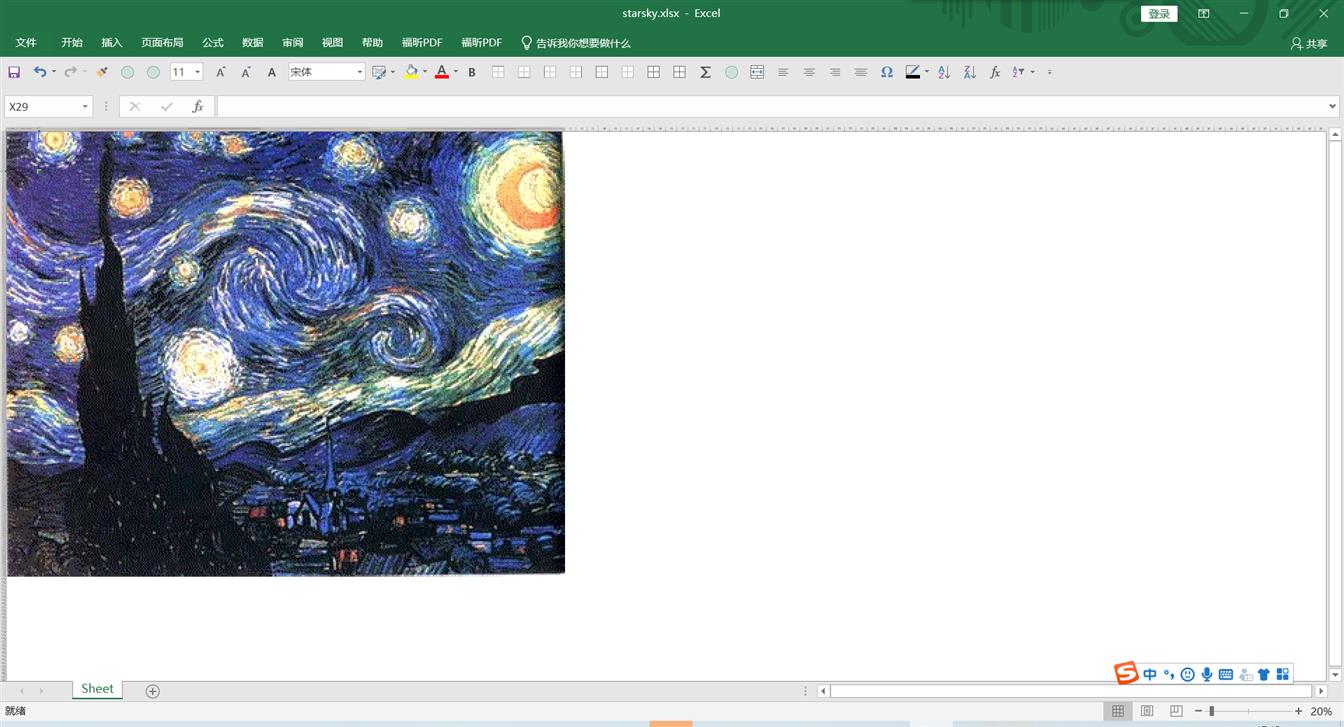

评论
共有 条评论