资源简介
同学大一时候的作业,感觉很不错就是算起来有点慢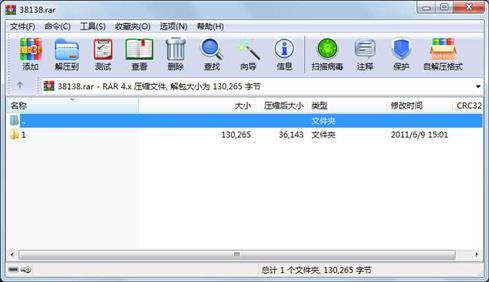
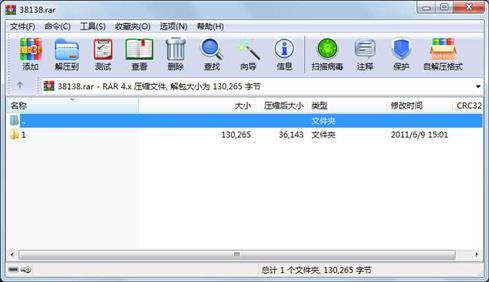
代码片段和文件信息
# graphics.py
“““Simple object oriented graphics library
The library is designed to make it very easy for novice programmers to
experiment with computer graphics in an object oriented fashion. It is
written by John Zelle for use with the book “Python Programming: An
Introduction to Computer Science“ (Franklin Beedle & Associates).
LICENSE: This is open-source software released under the terms of the
GPL (http://www.gnu.org/licenses/gpl.html).
PLATFORMS: The package is a wrapper around Tkinter and should run on
any platform where Tkinter is available.
INSTALLATION: Put this file somewhere where Python can see it.
OVERVIEW: There are two kinds of objects in the library. The GraphWin
class implements a window where drawing can be done and various
Graphicsobjects are provided that can be drawn into a GraphWin. As a
simple example here is a complete program to draw a circle of radius
10 centered in a 100x100 window:
--------------------------------------------------------------------
from graphics import *
def main():
win = GraphWin(“My Circle“ 100 100)
c = Circle(Point(5050) 10)
c.draw(win)
win.getMouse() # Pause to view result
win.close() # Close window when done
main()
--------------------------------------------------------------------
GraphWin objects support coordinate transformation through the
setCoords method and pointer-based input through getMouse.
The library provides the following graphical objects:
Point
Line
Circle
Oval
Rectangle
Polygon
Text
Entry (for text-based input)
Image
Various attributes of graphical objects can be set such as
outline-color fill-color and line-width. Graphical objects also
support moving and hiding for animation effects.
The library also provides a very simple class for pixel-based image
manipulation Pixmap. A pixmap can be loaded from a file and displayed
using an Image object. Both getPixel and setPixel methods are provided
for manipulating the image.
DOCUMENTATION: For complete documentation see Chapter 4 of “Python
Programming: An Introduction to Computer Science“ by John Zelle
published by Franklin Beedle & Associates. Also see
http://mcsp.wartburg.edu/zelle/python for a quick reference“““
# Version 4.1 12/29/2009
# * Merged Pixmap and Image class. Old Pixmap removed use Image.
# Version 4.0.1 10/08/2009
# * Modified the autoflush on GraphWin to default to True
# * Autoflush check on close setBackground
# * Fixed getMouse to flush pending clicks at entry
# Version 4.0 08/2009
# * Reverted to non-threaded version. The advantages (robustness
# efficiency ability to use with other Tk code etc.) outweigh
# the disadvantage that interactive use with IDLE is slightly more
# cumbersome.
# * Modified to run in either Python 2.x or 3.x (same file).
# * Added Image.getPixmap()
# * Added update() -- stand alone function to cause any pending
# graphics changes to d 属性 大小 日期 时间 名称
----------- --------- ---------- ----- ----
文件 27685 2010-11-12 17:11 1\graphics.py
文件 35394 2011-05-17 12:38 1\graphics.pyc
文件 10583 2011-05-22 21:03 1\Othello.py
文件 13083 2010-12-18 15:04 1\Othello.pyc
文件 43520 2010-12-27 12:32 1\文档.doc
目录 0 2011-06-09 15:01 1
----------- --------- ---------- ----- ----
130265 6
- 上一篇:Python 获取USB摄像头图像,并二值化
- 下一篇:树莓派小车物体追踪
相关资源
- python+ selenium教程
- PycURL(Windows7/Win32)Python2.7安装包 P
- 英文原版-Scientific Computing with Python
- 7.图像风格迁移 基于深度学习 pyt
- 基于Python的学生管理系统
- A Byte of Python(简明Python教程)(第
- Python实例174946
- Python 人脸识别
- Python 人事管理系统
- 基于python-flask的个人博客系统
- 计算机视觉应用开发流程
- python 调用sftp断点续传文件
- python socket游戏
- 基于Python爬虫爬取天气预报信息
- python函数编程和讲解
- Python开发的个人博客
- 基于python的三层神经网络模型搭建
- python实现自动操作windows应用
- python人脸识别(opencv)
- python 绘图(方形、线条、圆形)
- python疫情卡UN管控
- python 连连看小游戏源码
- 基于PyQt5的视频播放器设计
- 一个简单的python爬虫
- csv文件行列转换python实现代码
- Python操作Mysql教程手册
- Python Machine Learning Case Studies
- python获取硬件信息
- 量化交易(附python常见函数的使用方
- python 名字用字排行
 川公网安备 51152502000135号
川公网安备 51152502000135号
评论
共有 条评论