资源简介
matlab GUI 实现细化算法,界面简洁实用,包含实验报告,扩展到机器人路径规划问题!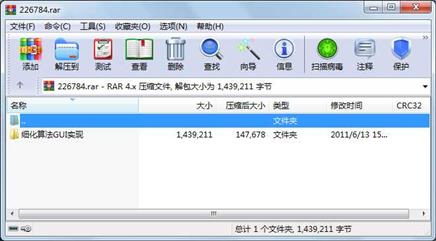
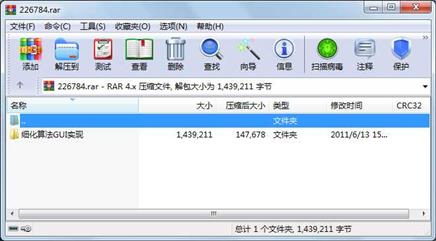
代码片段和文件信息
%GUI GUI GUI GUI GUI GUI GUI
function thinning
% THINING thining image from the pop-up menu then
% click one of the action push buttons. Clicking the button
% read/thining/save the selected data in the axes.
% Create and then hide the GUI as it is being constructed.
f = figure(‘Visible‘‘off‘‘Position‘[100300350285]);
% Construct the components.
htext = uicontrol(‘style‘‘text‘‘String‘‘Select Image‘...
‘Position‘[2252206015]);
hpopup = uicontrol(‘style‘‘popupmenu‘...
‘String‘{‘Number‘‘Chinese character‘‘English character‘‘object‘‘Find path‘}...
‘Position‘[30018010025]...
‘Callback‘{@popup_menu_Callback});
hsurf = uicontrol(‘style‘‘pushbutton‘‘String‘‘Read image‘...
‘Position‘[3151357025]...
‘Callback‘{@surfbutton_Callback});
hmesh = uicontrol(‘style‘‘pushbutton‘‘String‘‘Thining‘...
‘Position‘[315907025]...
‘Callback‘{@meshbutton_Callback});
hcontour = uicontrol(‘style‘‘pushbutton‘...
‘String‘‘Save‘...
‘Position‘[315507025]...
‘Callback‘{@contourbutton_Callback});
ha = axes(‘Units‘‘Pixels‘‘Position‘[5060200185]);
align([hsurfhmeshhcontourhtexthpopup]‘Center‘‘None‘);
% Create the data to plot.
logo_data=imread(‘logo.bmp‘);
% Initialize the GUI.
% Change units to normalized so components resize
% automatically.
set([fhahsurfhmeshhcontourhtexthpopup]...
‘Units‘‘normalized‘);
%Create a plot in the axes.
current_data = logo_data;
save_name=‘Null‘;
thin_result=current_data;
imshow(current_data);
% Assign the GUI a name to appear in the window title.
set(f‘Name‘‘Thinning GUI‘)
% Move the GUI to the center of the screen.
movegui(f‘center‘)
% Make the GUI visible.
set(f‘Visible‘‘on‘);
% Callbacks for simple_gui. These callbacks automatically
% have access to component handles and initialized data
% because they are nested at a lower level.
% Pop-up menu callback. Read the pop-up menu Value property
% to determine which item is currently displayed and make it
% the current data.
function popup_menu_Callback(sourceeventdata)
% Determine the selected data set.
str = get(source ‘String‘);
val = get(source‘Value‘);
% Set current data to the selected data set.NumberChinese
% characterEnglish character
switch str{val};
case ‘Number‘ % User selects Peaks.
current_data = imread(‘sorce_img.bmp‘);
save_name=‘result_sorce_img.tif‘;
case ‘Chinese character‘ % User selects Membrane.
current_data =imread(‘thining_chinese.tif‘);
save_name=‘result_thining_chinese.tif‘;
case ‘English character‘ % User selects Sinc.
current_data =imread(‘ut 属性 大小 日期 时间 名称
----------- --------- ---------- ----- ----
文件 97 2011-06-14 00:11 细化算法GUI实现\project\READ ME.txt
文件 20540 2011-06-13 16:04 细化算法GUI实现\project\ob
文件 18188 2011-06-13 21:01 细化算法GUI实现\project\path.TIF
文件 240054 2010-07-06 11:18 细化算法GUI实现\project\sorce_img.bmp
文件 5587 2011-06-13 16:38 细化算法GUI实现\project\thining.asv
文件 17050 2011-06-13 15:52 细化算法GUI实现\project\thining_chinese.TIF
文件 5797 2011-06-14 00:14 细化算法GUI实现\project\thinning.m
..A.SH. 35840 2011-06-14 00:06 细化算法GUI实现\project\Thumbs.db
文件 16452 2011-06-13 16:31 细化算法GUI实现\project\utk.tif
文件 890678 2011-06-13 23:03 细化算法GUI实现\project\logo.bmp
文件 188928 2011-06-13 23:43 细化算法GUI实现\report about the project.doc
目录 0 2011-06-13 23:46 细化算法GUI实现\project
目录 0 2011-06-13 15:33 细化算法GUI实现
----------- --------- ---------- ----- ----
1439211 13
- 上一篇:最小生成树的MATLAB程序
- 下一篇:MATLAB FIR语音滤波
相关资源
- matlab_OFDM调制解调(来自剑桥大学)
- Matlab路面裂缝识别69319
- 高灵敏度GPS接收机MATLAB仿真,附捕获
- 基于MATLAB的质点弹道计算与外弹道优
- 阵列天线的matlab仿真
- MATLAB 经典程序源代码大全
- MATLAB小波软阈值去噪代码33473
- 天线阵的波束形成在MATLAB仿真程序及
- 非线性SVM算法-matlab实现
- 《MATLAB 智能算法超级学习手册》-程序
- 组合导航matlab程序
- 读取txt文件内容matlab代码实现
- Matlab实现基于相关的模板匹配程序
- matlab优化工具箱讲解
- 基于MATLAB的快速傅里叶变换
- 光纤传输中的分布傅立叶算法matlab实
- 基于matlab的图像处理源程序
- matlab 椭圆拟合程序
- 算术编码解码matlab源代码
- optical_flow 光流法 matlab 实现程序
- 引导图像滤波器 Matlab实现
- 分形几何中一些经典图形的Matlab画法
- OFDM系统MATLAB仿真代码
- SVM工具箱(matlab中运行)
- 图像小波变换MatLab源代码
- LU分解的MATLAB实现
- 冈萨雷斯数字图像处理matlab版(第三
- 替代数据法的matlab程序
- 用matlab实现的多站定位系统性能仿真
- 通过不同方法进行粗糙集属性约简m
 川公网安备 51152502000135号
川公网安备 51152502000135号
评论
共有 条评论