资源简介
这是京东商品图片获取的python爬虫。当检索一个商品名称之后,会返回值100页的商品介绍,每页有60个商品,每个商品都有一张图片,这个爬虫就是爬取这些图片的。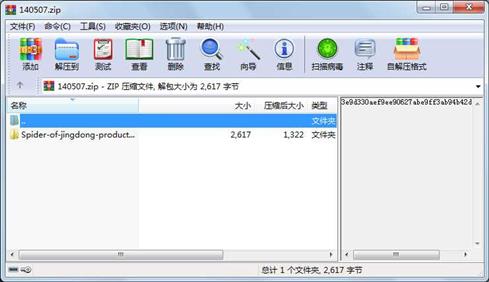
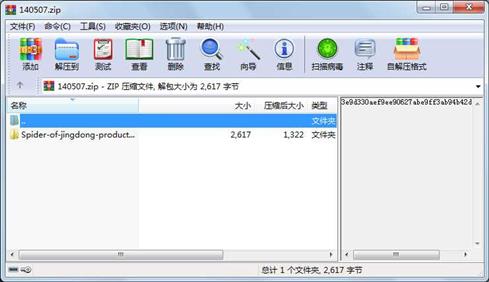
代码片段和文件信息
‘‘‘March 222018 Author: Zhiying Zhou‘‘‘
from requests.exceptions import RequestException
from urllib.request import urlretrieve
from bs4 import BeautifulSoup
from multiprocessing import Pool
import time
from selenium import webdriver
# 获取网页源代码
def get_html_page(url):
try:
driver = webdriver.Firefox()
driver.get(url)
time.sleep(5)
# 执行页面向下滑至底部的动作
driver.execute_script(“window.scrollTo(0document.body.scrollHeight);“)
# 停顿5秒等待页面加载完毕!!!(必须留有页面加载的时间,否则获得的源代码会不完整。)
time.sleep(5)
html_sourcode = driver.page_source
driver.close()
return html_sourcode
except RequestException:
print(RequestException)
# 提取网页的图片的网址
def parse_html_page(html):
# 对有效图片网址进行提取
soup = BeautifulSoup(html ‘html5lib‘)
# 定义一个列表来获取分析得到的图片的网址
url_items = []
li_tags = soup.find_all(‘li‘ ‘gl-item‘)
for li_tag in li_tags:
try:
if len(li_tag.img[“src“]) >= 10:
url_items.append(li_tag.img[‘src‘])
else:
pass
except:
if len(li_tag.img[“data-lazy-img“]) >= 10:
url_items.append(li_tag.img[‘data-lazy-img‘])
else:
url_items.append(li_tag.img[“src“])
return url_items
# 以页为单位下载图片并保存到本地
def download(items index):
for i in range(len(items)):
uri = “https:“ + str(items[i])
path = “/home/zhiying/图片/jd/“ + “第“ + str(index + 1) + “页“ + str(i + 1) + “.jpg“
# 异常处理
try:
urlretrieve(uri filename=path)
except:
pass
def main(index):
# 构造网址
url = “https://search.jd.com/Search?keyword=男装&enc=utf-8&qrst=1&rt=1&stop=1&vt=2&wq=男装&cid2=1342&page=“ + \
str(index * 2 + 1)
print(“正在获取第%s页》》》“ % (index + 1))
html = get_html_page(url)
download(parse_html_page(html) index)
print(“第%s页获取成功!“ % (index + 1))
if __name__ == ‘__main__‘:
# 计算程序运行时间
time.clock()
pool = Pool()
pool.map(main (index for index in range(100)))
print(“获取图片成功!\n“)
print(“程序运行时间为{}“.format(time.clock()))
属性 大小 日期 时间 名称
----------- --------- ---------- ----- ----
目录 0 2018-03-23 01:36 Spider-of-jingdong-products-images-master\
文件 138 2018-03-23 01:36 Spider-of-jingdong-products-images-master\README.md
文件 2479 2018-03-23 01:36 Spider-of-jingdong-products-images-master\jingdongspider(beta2).py
相关资源
- 基于Python爬虫爬取天气预报信息
- 一个简单的python爬虫
- Python爬虫数据分析可视化
- 北邮python爬虫学堂在线
- python爬虫爬取微博热搜
- python爬虫爬取旅游信息(附源码,c
- python爬虫爬取豆瓣电影信息
- Python爬虫实战入门教程
- Python爬虫相关书籍.zip
- 疫情数据爬虫并绘制柱状图.py
- python新浪微博爬虫,爬取微博和用户
- 一套最新价值1680元的python爬虫实战全
- 11-Python爬虫工程师-App抓取进阶
- 法律判决文书python爬虫、以及数据处
- Python爬虫、Flask框架与ECharts实现数据
- Python爬虫入门到实战 (二花) PDF版
- 学习python爬虫看一篇就足够了之爬取
- 基于Python智联招聘牌爬虫+本科毕业论
- Python爬虫开源项目代码
- 《Python爬虫-开发与项目实战》源码
- Python爬虫爬取智联招聘
- Python爬虫入门:如何爬取招聘网站并
- 基于selenium模拟天眼查登录并爬取企业
- python爬虫爬取杭州市幼儿园信息
- 《零基础:21天搞定Python分布爬虫》课
- python爬虫爬取豆瓣评分数据
- Python爬虫教学PPT
- Python爬虫开发与项目实战.mobi
- (一)python爬虫验证码识别去除干扰
- 全套从零开始学Python网络爬虫教学以
 川公网安备 51152502000135号
川公网安备 51152502000135号
评论
共有 条评论