资源简介
多运动目标检测和跟踪,开发环境为 vc++6.0,使用了opencv(运行前注意配置好opencv),并且提供了检测视频。程序简单有效,编译后即可运行。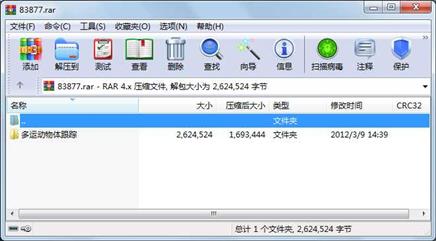
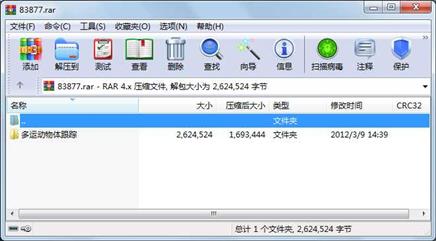
代码片段和文件信息
#include “cv.h“
#include “highgui.h“
#include
#include
#include
#include
#include
// 部分跟踪参数(秒)
const double MHI_DURATION = 0.5;
const double MAX_TIME_DELTA = 0.5;
const double MIN_TIME_DELTA = 0.05;
const int N = 3;
//
const int CONTOUR_MAX_AERA = 400;
// ring image buffer
IplImage **buf = 0;
int last = 0;
// 当前视频帧
IplImage *mhi = 0; // MHI: motion history image
CvFilter filter = CV_GAUSSIAN_5x5;
CvConnectedComp *cur_comp min_comp;
CvConnectedComp comp;
CvMemStorage *storage;
CvPoint pt[4];
// 参数:
// img – 输入视频帧
// dst – 检测结果
void update_mhi( IplImage* img IplImage* dst int diff_threshold )
{
double timestamp = clock()/100.; // get current time in seconds
CvSize size = cvSize(img->widthimg->height); // get current frame size
int i j idx1 idx2;
IplImage* silh;
uchar val;
float temp;
IplImage* pyr = cvCreateImage( cvSize((size.width & -2)/2 (size.height & -2)/2) 8 1 );
CvMemStorage *stor;
CvSeq *cont *result *squares;
CvSeqReader reader;
if( !mhi || mhi->width != size.width || mhi->height != size.height )
{
if( buf == 0 )
{
buf = (IplImage**)malloc(N*sizeof(buf[0]));
memset( buf 0 N*sizeof(buf[0]));
}
for( i = 0; i < N; i++ )
{
cvReleaseImage( &buf[i] );
buf[i] = cvCreateImage( size IPL_DEPTH_8U 1 );
cvZero( buf[i] );
}
cvReleaseImage( &mhi );
mhi = cvCreateImage( size IPL_DEPTH_32F 1 );
cvZero( mhi ); // clear MHI at the beginning
} // end of if(mhi)
cvCvtColor( img buf[last] CV_BGR2GRAY ); // convert frame to grayscale
idx1 = last;
idx2 = (last + 1) % N; // index of (last - (N-1))th frame
last = idx2;
// 做帧差
silh = buf[idx2];
cvAbsDiff( buf[idx1] buf[idx2] silh ); // get difference between frames
// 对差图像做二值化
cvThreshold( silh silh 30 255 CV_THRESH_BINARY ); // and threshold it
cvUpdateMotionHistory( silh mhi timestamp MHI_DURATION ); // update MHI
cvCvtScale( mhi dst 255./MHI_DURATION
(MHI_DURATION - timestamp)*255./MHI_DURATION );
cvCvtScale( mhi dst 255./MHI_DURATION 0 );
// 中值滤波,消除小的噪声
cvSmooth( dst dst CV_MEDIAN 3 0 0 0 );
// 向下采样,去掉噪声
cvPyrDown( dst pyr CV_GAUSSIAN_5x5 );
cvDilate( pyr pyr 0 1 ); // 做膨胀操作,消除目标的不连续空洞
cvPyrUp( pyr dst CV_GAUSSIAN_5x5 );
//
// 下面的程序段用来找到轮廓
//
// 建立点阵序列保存轮廓点阵.
stor = cvCreateMemStorage(0);
cont = cvCreateSeq(CV_SEQ_ELTYPE_POINT sizeof(CvSeq) sizeof(CvPoint) stor);
// 找到所有轮廓
cvFindContours( dst stor &cont sizeof(CvContour)
CV_RETR_LIST CV_CHAIN_APPROX_SIMPLE cvPoint(00));
// 直接使用CONTOUR中的矩形来画轮廓
for(;cont;cont = cont->h_next)
{
CvRect r = ((CvContour*)cont)->rect;
if(r.height * r.width > CONTOUR_M 属性 大小 日期 时间 名称
----------- --------- ---------- ----- ----
文件 188502 2012-03-09 14:39 多运动物体跟踪\Debug\motiondetect.exe
文件 20352 2012-03-09 14:39 多运动物体跟踪\Debug\motiondetect.obj
文件 476160 2012-03-09 14:39 多运动物体跟踪\Debug\motiondetect.pdb
文件 77824 2012-03-09 14:39 多运动物体跟踪\Debug\vc60.pdb
文件 140 2007-02-24 14:01 多运动物体跟踪\Makefile
文件 4686 2012-03-09 14:39 多运动物体跟踪\motiondetect.c
文件 4220 2007-03-07 20:41 多运动物体跟踪\motiondetect.dsp
文件 549 2007-03-07 20:41 多运动物体跟踪\motiondetect.dsw
文件 50176 2012-03-09 14:39 多运动物体跟踪\motiondetect.ncb
文件 48640 2012-03-09 14:39 多运动物体跟踪\motiondetect.opt
文件 1968 2012-03-09 14:39 多运动物体跟踪\motiondetect.plg
文件 1746620 2008-06-04 11:57 多运动物体跟踪\test.avi
文件 4687 2012-03-08 15:43 多运动物体跟踪\代码.txt
目录 0 2012-04-19 23:19 多运动物体跟踪\Debug
目录 0 2012-03-09 14:39 多运动物体跟踪
----------- --------- ---------- ----- ----
2624524 15
- 上一篇:vc++收发电子邮件系统
- 下一篇:MFC多线程 多事件
相关资源
- 人脸识别(opencv_facedetect_v4l2)
- 基于opencv的模板匹配代码
- opencv图片扫描以及校正
- opencv手部轮廓识别以及轨迹识别
- opencv2 3D标定.cpp
- 基于opencv漫水填充算法综合
- opencv激光中心线的提取
- OpenCV Computer Vision Application Programming
- 基于图割的图像分割OpenCV+MFC实现
- 识别魔方颜色
- opencv版俄罗斯方块源码
- VS2013 / MFC + OpenCV 2.4.9实现视频的播放
- 粒子滤波器+目标跟踪的C++实现,VS2
- 张平OpenCV算法精讲基于python和C++教材
- 虹膜识别开源代码OSIRIS4.1基于opencv
- staple多目标跟踪算法代码
- Sift特征点提取与匹配opencv库
- YCbCr、混合高斯以及YCbCg肤色检测模型
- 光流法代码
- OpenCV打开摄像机显示在MFC窗口工程源
- 使用c++读取图像到二维矩阵
- 三维点云的圆柱面拟合
- MFC+OPENCV摄像机标定程序
- 目标检测 机器学习方法 静态场景 测
- 基于特征脸的人脸识别MFC+OpenCV
- opencv图像处理MFC
- OPENCV人脸检测加角点检测并输出坐标
- FillHole.rar
- 道路提取算法 c++ opencv
- PCA代码实现详解
 川公网安备 51152502000135号
川公网安备 51152502000135号
评论
共有 条评论